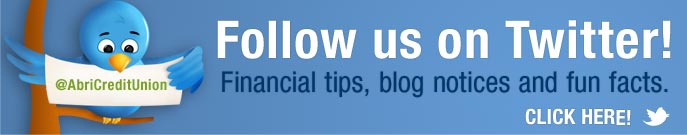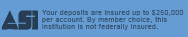How to Avoid and Recover from Remote Access Scams
 Remote access scams prey on peoples’ fear, greed or lack of technological understanding to impair their judgement, making them more likely to commit the grave error of giving a scammer access to their device. Learning how to recognize these scams can help you avoid them, and if you’ve already fallen victim to one, there are ways to fix your computer and protect your data going forward. To find out how you can mitigate the damage of remote access scams, read on.
Remote access scams prey on peoples’ fear, greed or lack of technological understanding to impair their judgement, making them more likely to commit the grave error of giving a scammer access to their device. Learning how to recognize these scams can help you avoid them, and if you’ve already fallen victim to one, there are ways to fix your computer and protect your data going forward. To find out how you can mitigate the damage of remote access scams, read on.
How remote access scams work
In a remote access scam, a scammer attempts to persuade you into giving them remote
control over your personal computer, which allows the scammer to con money out of
you and steal your private information. Remote access scams are often related to tech
support scams, ( example: Dell Computer tech support) and typically starts on the phone
with either a cold call from a fake tech support specialist telling you your computer is
infected with malware, or a scary-looking pop-up ad that says there’s a problem with your
computer and gives you a phone number to call for help. Scammers may also try to
convince you to give them remote access by telling you they have money to give you
that they can only deliver by connecting to your computer, as seen in the recent FTC
refund scam that’s been making the rounds. Another very recent refund scam includes
asking you to display your online bank account, and putting a fake deposit on your
account statement. The scammers then lead you to believe that they made a typo on
the fake refund issued and ask for a gift card as a refund to them.
Once the scammer convinces you to give them remote access, they’ll ask you to install
a program such as LogMeIn, TeamViewer or GoToAssist, which allows someone from
another computer to operate your computer as if they were sitting right in front of it.
While the scammer is connected to your computer, they will try to pull a high-tech
confidence trick on you. As part of this trick, the scammer will make it seem like your
computer has a problem and that they’re fixing it, but really they’re just running
harmless programs that look strange to most people. They will then offer to fix the problem for a fee of a few hundred dollars, pretend to repair your computer and take your money, possibly using any credit card or bank details you give them to make additional fraudulent charges in the future.
How to avoid remote access scams
Firstly, tech support specialists from companies and government departments
never cold call people. Even if your caller ID says the call is coming from a source you recognize, it’s easy for scammers to spoof their calls to falsify their location. Second, legitimate computer companies don’t put their phone numbers on security warnings and advise people to call them, preferring instead to use
diagnostic and repair programs as a first line of defense. If you see a pop-up or virus warning on your computer advising you to call a number, it’s a scam. Finally, and most importantly, never give remote access to anyone you don’t know, as doing so lets them bypass a great deal of your cybersecurity.
What to do if you’ve been scammed
If you’ve already been victimized by a remote access scam, there are still ways you can
recover from it. Contact the financial institution associated with any payment method
you gave the scammer, such as your credit card issuer or bank, and tell them about the
scam. While it may be difficult to recover funds taken directly from your bank account,
it’s often quite easy to dispute credit card charges related to fraud, and credit cards
generally have better security features for customers. You should also file a complaint with
the FTC, as your report will help them track down and build a case against the
scammers.
Fixing any damage done to your computer can be more difficult, as digital threats are
constantly evolving to escape detection. The safest approach is to wipe your hard drive
and do a clean install of your operating system, but this is a drastic and time-consuming
measure. If you have a Windows computer, an easier but still effective option is to use
the System Restore feature to roll back your computer to a point before the scam, which
can undo malware that the scammer installed. If that isn’t an option for you, at the very
least you can install and run a legitimate malware cleaning program on your computer,
such as Malwarebytes, and hope it can get rid of the malware. While whichever solution
you chose is working, you may also want to disconnect your computer from the Internet
in case the scammer left a remote access trojan to let them reconnect to your system.
After your computer is clean, you should reset all of your passwords, and possibly install
some kind of ad blocking software to keep from getting any more scam pop-ups.
Source: Mississippi Federal Credit Union
Tags: ftc, malware, remote access scam, scam, tech support